To read the ePub3 format
ePub3 is a standard international format. It can be read by various devices and pc. It’s not supported by ink Reader and by Kindle.
On Apple iPad
Download and install the iBooks app, available free on Apple Store. Apple Store.
On Mac
Use iBooks app, usually installed on operating systems OS X Mavericks. With previous operating systems, use apps Readium or Azardi.
On Android tablet
Download and install the Gitden Reader app, available free on Google Play.
On pc and Mac
Use Readium app. This is an open-source project created in order to sustain the development of ePub3 format, and is supported by the International Digital Publishing Forum association.
Guidebook for installing Readium
Step-by-step, hand-in-hand instructions. If you get dizzy, take an Aspirin! ![]()
To download Readium on your pc or Mac, use the Chrome browser (program to surf the web). If Chrome is not yet installed, download it from this link.. Start Chrome and download Readium app from this link, clicking on the “ + Free “ button.
Confirm the new app by clicking on the button “ Add “.
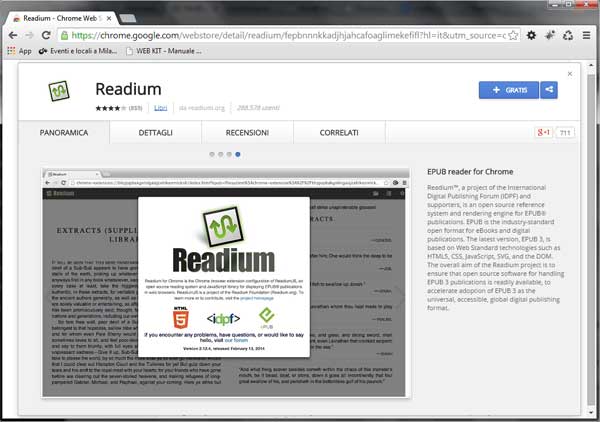
Congratulations! Readium is now one of your Apps.
Chrome will automatically direct you to the App pages, where you will see the new Readium icon. To reach the App page by yourself, click on the upper left hand button, on the bar under the surfing addresses (see frame)
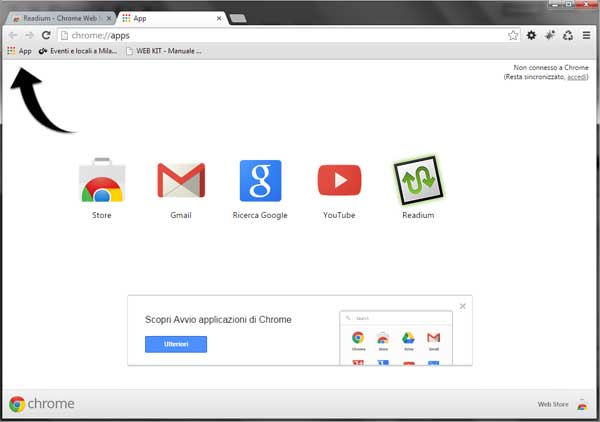
Click on Readium icon, start it and add you ePub3 file, by clicking on the icon “ + “.
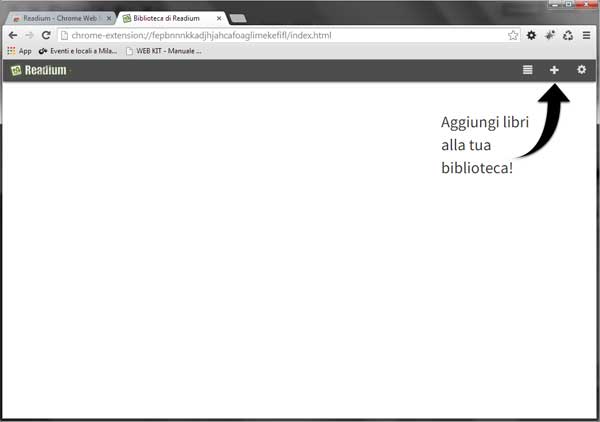
After downloading, click on the eBook cover to open it.
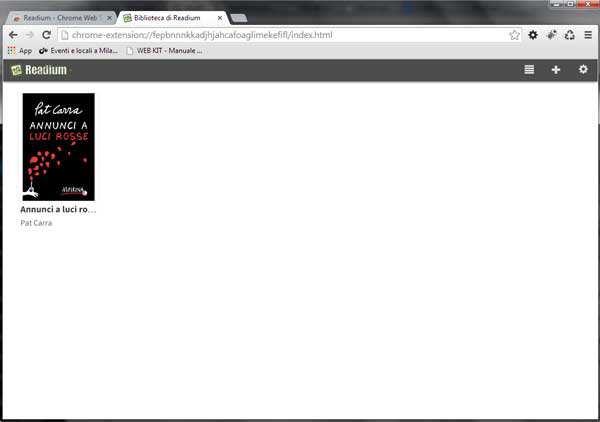
Enjoy your reading, all of you!
